Frequently Asked Questions
Is your My Account locked?
- To unlock your My Account, visit our sign-in page, and click SIGN IN.
- You will be presented with the new secure sign in page, click the text “Need help signing in?”
- Choose the Unlock account option, then choose to get an unlock link via SMS or Email.
- Once you receive the email, follow the instructions to unlock your account.
- Note, this only unlocks your account, if you need to reset your password follow the Forgot Password steps below.
Did you forget your My Account password?
- Visit our sign-in page, and click SIGN IN.
- You will be presented with the new secure sign in page, click the text “Need help signing in?”
- Click the Forgot Password link and follow the steps to reset your password.
If you are still having trouble logging in, contact us at 1-877-362-7434 Monday to Friday 8:00 a.m. to 6:00 p.m. EST (closed holidays).
What is my username?
Your username is the email address you registered with. If you are having trouble logging in, contact us at 1-877-362-7434 Monday to Friday 8:00 a.m. to 6:00 p.m. EST (closed holidays).
How do I change the email address associated with My Account?
If you can log in, navigate to the Manage My Account icon, scroll to the Online Account Profile and click Update Email. If you can’t login, contact us at 1-877-362-7434 Monday to Friday 8:00 a.m. to 6:00 p.m. EST (closed holidays). Note: if you have set up multi-factor authentication, it will be reset and you will need to activate it again.
Looking for your account number?
All Enbridge Gas customers, can sign in to My Account and find their 12 digit account number on the top right hand corner of the My Bill page.
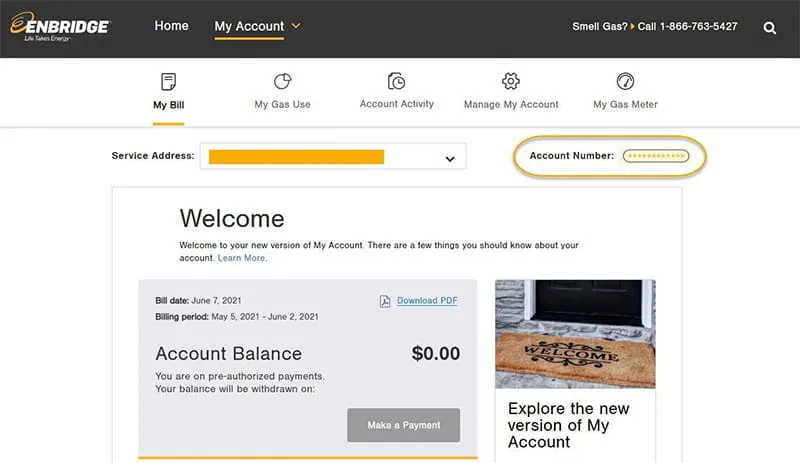
Not receiving eBills from Enbridge Gas?
Your eBill will be sent from enbridge.e-bill@enbridgegas.com now. If you didn’t receive your eBill you may need to check your Junk Mail folder and add us to your safe senders list.
If you previously received both a paper bill and an eBill, you will now only receive a paper bill. To receive an eBill, you can sign up for My Account. You have more options to receive your eBills from Enbridge Gas. Go to Manage My Account and select email or text message options.
Want to learn more about multi-factor authentication for My Account?
As an added security measure, we are providing all My Account users with an option to set up a multi-factor authentication (MFA) profile as part of the log in process. Visit enbridgegas.com/MFA to learn more about MFA and find step by step instructions.
Have you changed the phone number used to set up SMS authentication?
If you can still access the phone used during setup, you can Reset MFA from the Manage My Account screen.
If you can’t access the phone used during setup, contact us at 1-877-362-7434 Monday to Friday 8:00 a.m. to 6:00 p.m. EST (closed holidays).